- Description
- Reviews (0)
Description
The Linksys WAP1200AC AC1200 Wi-Fi Access Point is the latest in the AC-series access points, which utilizes the Cross Band technology. It can be used as a Wireless Range Extender or a Wired Access Point. Both functions maximize simultaneous use of the 2.4 GHz and 5 GHz bands for high-speed data transfer, uninterrupted streaming, and gaming.
With the Linksys WAP1200AC, you can have video conference and share files without interruption, even when the rest of your family is gaming and streaming videos.
- Antenna positioning is done depending on the type of home you have.
- For Single-story homes – Both antennas should be pointing down.
- For Multi-story homes – One (1) antenna should always be pointing down to provide coverage for the current floor. The second antenna (any antenna) should be positioned differently depending on where the Linksys WAP1200AC is located and where the coverage is needed.
- Product Features
- Concurrent dual-band (2.4 GHz and 5 GHz)
- 802.11ac Wireless technology
- Compatible with 802.11 a/b/g/n
- Data Rate of up to 300 Mbps for 2.4 GHz and up to 867 Mbps for 5 GHz
- Two (2) external non-detachable antennas
- 2 x 2 Spatial Streams
- One (1) 10/100/1000 Fast Ethernet port with auto MDIX sensing
- Spot Finder technology (on Range Extender Mode only)
- Wi-Fi Protected Setup™ (WPS)
- Browser-based Setup (BBS)
- Cross Band technology (on Range Extender Mode only)
- Beamforming technology
-
NOTE: To fix this issue, make sure that your router has an active Internet connection and the Wi-Fi is turned ON. If the router is working fine, unplug the Linksys WAP1200AC then move it closer to the router. Plug it back in, wait for one (1) minute, and reconnect to your network.
Ethernet LED – It lights up solid Green when an Ethernet device is connected and active. It will blink when sending or receiving data over the Ethernet port.
roduct Requirements - Wi-Fi enabled computers or mobile devices
- AC power outlet
- Ethernet router or switch with available RJ45 Ethernet port and RJ45 Cable for Access Point mode or wireless network for Range Extender mode
- For browser configuration:
- Internet Explorer® 8 or higher
- Safari® 5.1 for Mac® or higher
- Google Chrome™ 25.0 or higher
- Firefox® 20 or higher
- LED Behaviors
Power / WPS LED: - OFF – There is no power on the Linksys WAP1200AC.
- Blinking Green / Yellow – The Linksys WAP1200AC is starting up, resetting to factory defaults, upgrading its firmware, or the WPS connection is in process.
- Solid Green / Yellow – The Linksys WAP1200AC is ready to use.
- Solid Amber / Red – There is a weak connection with the router.
- NOTE: To fix this issue, unplug the Linksys WAP1200AC and move it closer to the router.
- Blinking Amber / Red – The Linksys WAP1200AC is not connected to the router, or the WPS pairing failed.
Product Requirements
- Wi-Fi enabled computers or mobile devices
- AC power outlet
- Ethernet router or switch with available RJ45 Ethernet port and RJ45 Cable for Access Point mode or wireless network for Range Extender mode
- For browser configuration:
- Internet Explorer® 8 or higher
- Safari® 5.1 for Mac® or higher
- Google Chrome™ 25.0 or higher
- Firefox® 20 or higher
Setting up the Linksys WAP1200AC AC1200 Wi-Fi Access Point to Access Point mode
The Linksys WAP1200AC AC1200 Wi-Fi Access Point can be set up as an Access Point (AP) or as a Range Extender. For better Wi-Fi speeds, it is recommended to set it up in Access Point mode. This article provides instructions on how to do it.
Step 1:
Plug the Linksys WAP1200AC into a wall outlet.
NOTE: Wait for the Light Emitting Diode (LED) light to change to amber. To know more about this device’s LED behavior, click here.
Step 2:
Connect a wireless computer or a mobile device to Linksys AP Setup – xxx which is the Linksys WAP1200AC’s default SSID. You should be connected to this network to start the setup process.
QUICK TIP: xxx are the last three (3) characters of the access point’s MAC address. The MAC address of your access point is located on the label at the back of the device.
Step 3:
Open a web browser and enter http://ap.linksys.com or 192.168.1.1 in the Address bar to launch the setup.
Step 4:
Click Start Setup.
Step 5:
Create and confirm an admin password. You can also create a password hint (optional) to help you remember your password in the future. Click Save once done.
Step 6:
Connect an Ethernet cable from the router to the Linksys WAP1200AC and wait until the Ethernet LED turns green. This indicates that it has obtained an Internet Protocol (IP) address from the router.
NOTE: If the Linksys WAP1200AC does not have an Ethernet cable connected at the time, the setup wizard will prompt that it failed to detect the access point. Ensure to connect an Ethernet cable and wait until the LED turns solid green before continuing the setup.
Step 7:
Select the As a wired range extender (Access point) option, then click Next.
QUICK TIP: You may need to click on the blue drop down arrow to expand the options.
NOTE: At this point, if you haven’t connected yet an Ethernet cable from your Linksys WAP1200AC to a router or switch, it will prompt to connect the cable and try again.
Step 8:
Create your access point’s extended network SSIDs and passwords then click Next once done. This will be the wireless network name that your wireless devices will connect to.
NOTE: If you want to set up the access point network using Wired Equivalent Protocol (WEP), you will need to set up your Linksys WAP1200AC manually since the security mode setup only has WPA2/WPA Mixed Mode and WPA2 (recommended) options. To learn how to manually set up the Access point, click here.
You should have set up your Linksys WAP1200AC Wireless Access Point now.
When the Linksys WAP1200AC is in Access Point mode, the top header will read Dual Band Wireless Access Point. You can log in to the web-based setup page to view the updated top header name. To learn how, click here.


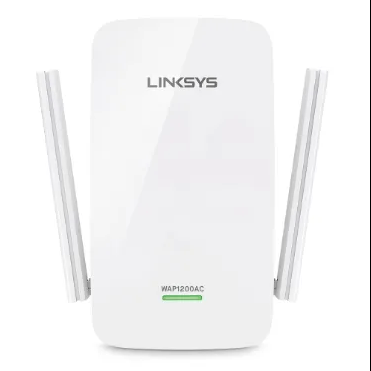
























Reviews
There are no reviews yet.