Epson EB-1485Fi Full HD 3LCD Projector
Request a quote for prices
| Brand | Epson |
| Display type | LCD |
| Item dimensions L x W x H | 150 x 5 x 5 centimetres |
| Form factor | Portable |
| Mounting type | Floor Mount, Tabletop Mount |
| Wattage | 16 watts |
| Controller type | Button Control |
| Compatible devices | HDMI |
| Item weight | 0.5 Kilograms |
| Maximum image size | 300 inches |
- Description
- Reviews (0)
Description
Epson 5000 ANSI Lumens EB-1485Fi Laser Lamp-Free Ultra Short-Throw BrightLink Finger-Touch Interactive Projector – 16:9 Aspect Ratio, Full HD 1080p Resolution, 2,500,000:1 Contrast Ratio with multiple HDMI, USB, HDBaseT, and Ethernet RJ45 connectivity plus Interactivity and Miracast capability – Complete with Manufacturer’s 5 Year Projector Warranty
Agile working through content sharing and flexible connectivity with this Full HD laser display solution. Transform your workplace with this large, scalable display that enriches collaboration and engagement, and promotes greater knowledge sharing with colleagues, clients or delegates using the latest and most versatile connectivity options. The EB-1485Fi has been designed to be easy to use, enriching collaborative and agile working environments.
Key Features of Epson EB-1485Fi Projector
- 5000 ANSI Lumens
- Up to 30,000 Hours Laser Light Source Life (Eco Mode)
- 3LCD Technology, 0.62 inch with C2 Fine
- Laser Light source
- 1080p (1920 x 1080) Full HD Native Resolution
- 16:9 Widescreen Format Aspect Ratio (16:6 Aspect Ratio at 120” Display Size)
- 9.3Kg in Weight
- Dimensions: 458 x 375 x 210 mm
- 2,500,000:1 Contrast Ratio
- 0.27 – 0.37:1 Lens Ultra Short Throw Ratio
- Projection Screen Size: 65 – 100″ Diagonal (120″ in 16:6 aspect ratio)
- Projection Distance: 0.4 m – 0.6 m (0.78 m for 120″ in 16:6 aspect ratio)
- Zoom: Digital, Factor: 1-1.35
- ± 3° Vertical Keystone Manual Correction
- ± 3° Horizontal Keystone Manual Correction
- Flexible display options and sizes: Cater for any working environment based user needs
- All-in-one interactive meeting display: Combines multiple resources in one interactive collaboration device
- Increase productivity & agile working: Share and display content from a range of devices simultaneously
- Sliding split screen: Up to four displays in one image – project images from different sources
- Easy installation: Quick set-up with auto-adjusting calibration function
- Built-in 16W Stereo Speaker
- Manufacturer’s 5 Year or 12,000 Hour Carry-In/Return to Base Projector Warranty
Connections
- VGA in (2x)
- VGA out (shared with VGA in)
- HDMI in (3x)
- Component Video in
- Stereo mini jack audio in (3x)
- Stereo mini jack audio out
- Microphone input
- TCH port (Finger-touch interface)
- USB 2.0 Type A (2x)
- USB A Powered
- USB 2.0 Type B (2x)
- Sync. in
- Sync. out
- RS-232C
- RJ-45 Wired Network
- Wi-Fi Direct
- Miracast
- HDMI out
- HDBaseT
Included Accessories
- CD Manual
- Cable cover
- HDBaseT Control Pad
- Finger touch unit
- Interactive pens
- Lens cap
- Pen Holder/Stand
- Power cable
- Remote control incl. batteries
- Replacement pen tips (2x Pen tip (Teflon); 4x Pen tip (Felt))
- Wall Hanging Bracket
Flexible display options and sizes
Deliver impactful sessions with a multi-touch display of up to 100 inches (16:9 standalone), 120 inches (16:6 standalone), or 155 inches using Epson’s DuoLink feature, which combines two interactive display using built-in Edge Blending.
Promotes collaboration and connectivity
The intuitive and easy-to-use UI, new touch home screen and new interactive OSD menu make it simple to set up and navigate across functions. Featuring multi-touch pen and finger capabilities, wireless* BYOD connectivity and screen mirroring (Miracast). It also has secure user collaboration tools and an array of powerful connectivity options, both wireless and wired, including HDBaseT and HDMI out. The Epson iProjection App is available to download for free, providing seamless wireless connectivity and collaboration control from multiple devices and platforms. It’s compatible with Windows, Office 365 suite and iOS, allowing the use of Office applications via PCs and tablets.
*Note: If your projector is connected via a LAN (Ethernet) cable to a network that includes a wireless access point, you can connect to the projector wirelessly through the access point using the Epson network software.
Sliding split screen
Combine up to four sources, such as video conference systems from multiple video sources and presentations, to optimise meeting interactions.
Fit and forget technology
Once installed, use for up to 20,000 hours without any maintenance, with the additional peace of mind of a five-year warranty. Helping to reduce running costs, and meaning you can ‘fit and forget’ and continue with the job in hand.







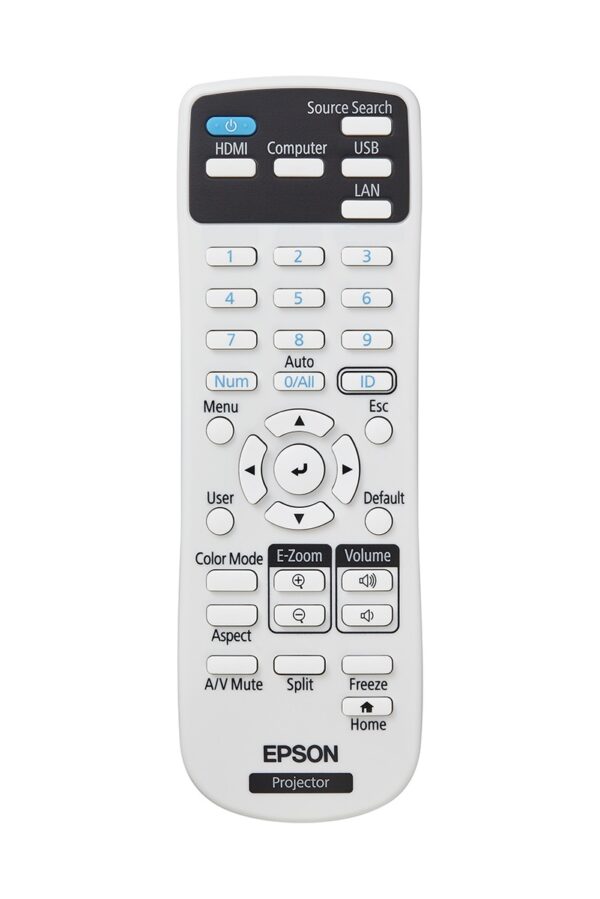



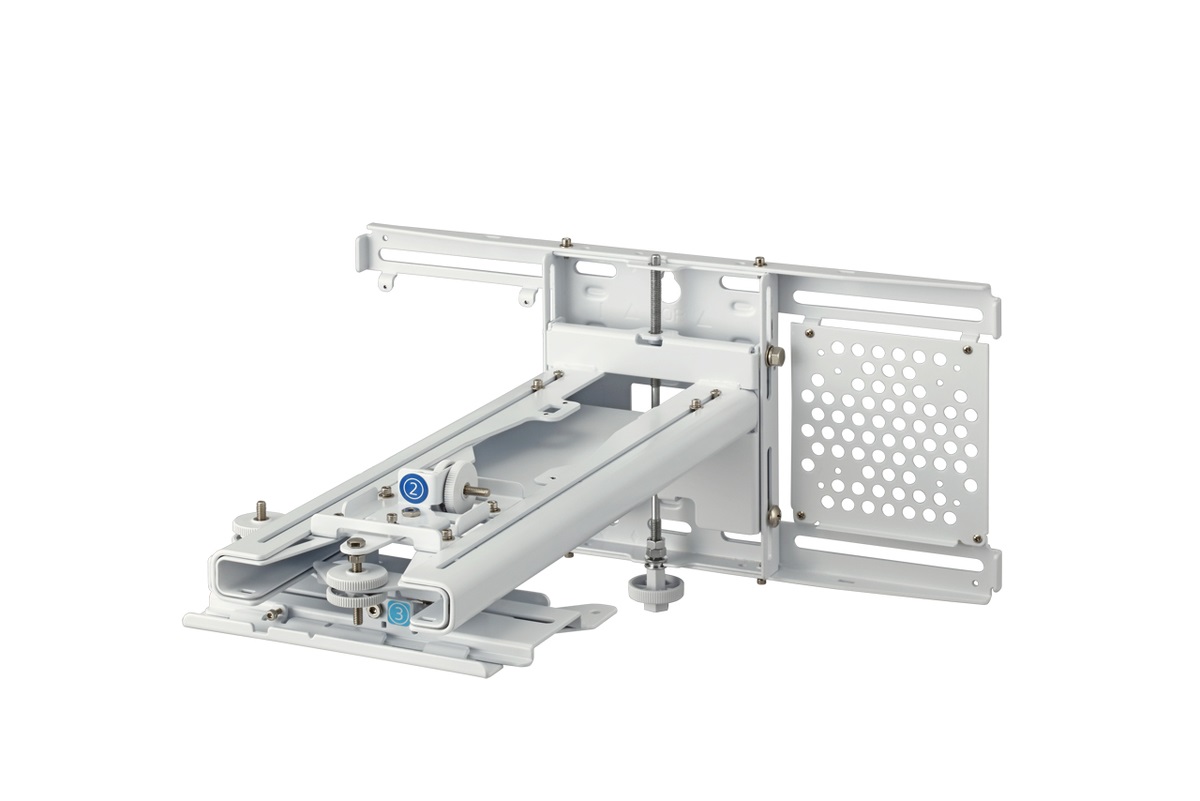
























Reviews
There are no reviews yet.